
Mathias Müller
Chief Innovation Officer
meteoblue AG

Links relevantes
Características
Documentação técnica
Mais ofertas grátis
Os mapas meteorológicos meteoblue oferecem uma ampla gama de variáveis meteorológicas disponíveis globalmente, fontes de dados e níveis de altura. Imagens de satélite em tempo real, radares meteorológicos e animações de vanguarda proporcionam visualizações perfeitas. Enriqueça sua aplicação web com um plug-in fácil de integrar em poucos minutos.

Mathias Müller
Chief Innovation Officer
meteoblue AG

Teremos o prazer de apoiá-lo com um acesso experimental gratuito ao API mediante solicitação.
Projetos de mapas cuidadosamente elaborados com a quantidade certa de detalhes garantem alta usabilidade e apelo visual para ambos, usuários casuais e especialistas. A escolha de cores, rótulos, contornos e mapas disponíveis é baseada em um profundo entendimento da cartografia e dos dados meteorológicos subjacentes.
Os Tiles do mapa e os padrões abertos garantem alto desempenho e grande compatibilidade.
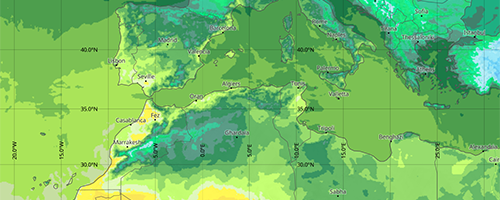
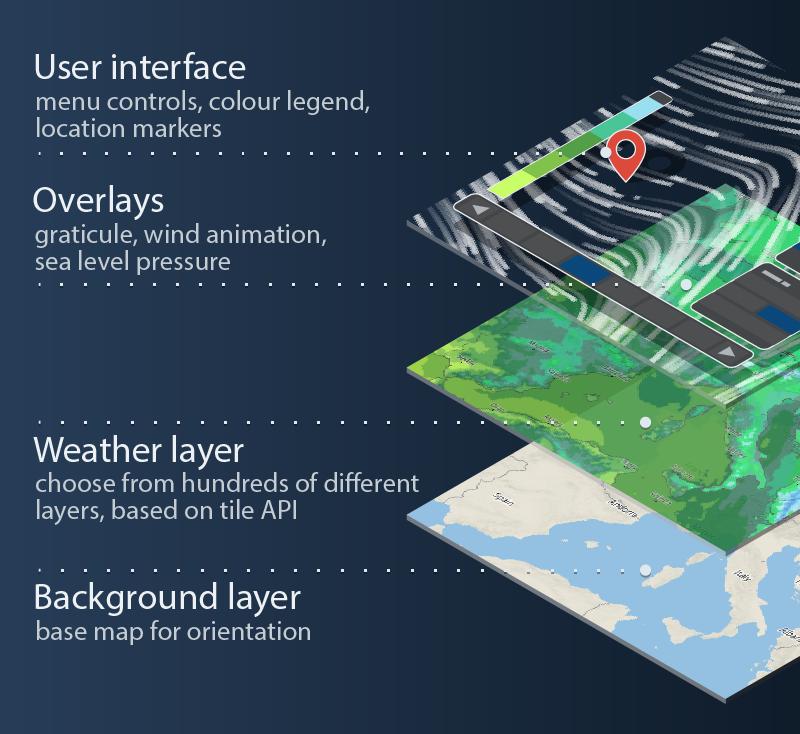
Depois de simplesmente deixar cair no plugin com uma etiqueta de script, ele adiciona controles a um mapa GL JS da Mapbox existente para um menu de seleção de mapas, seleção do tempo e uma legenda. Escolha facilmente quais mapas devem estar disponíveis na navegação. Personalize o design da IU para combinar com a aparência visual de seu site.
O JavaScript API fornece métodos e eventos similares ao Mapbox GL JS, para permitir pequenos ajustes para substituir completamente a interface padrão do usuário. Adicione seu próprio conteúdo através do poderoso Mapbox GL JS API, por exemplo, marcadores HTML personalizados ou pop-ups.
O vídeo abaixo fornece uma visão geral rápida de alguns dos principais recursos de nossos mapas meteorológicos, como a animação de satélite, a camada de radar e outros recursos essenciais da interface do mapa.
|
|
|
|
|
|
Utilize o API de baixo nível subjacente para soluções totalmente personalizadas. Ele fornece formatos vetoriais e raster tile padrão, compatíveis com todas as bibliotecas de mapeamento comuns, como Mapbox GL JS, Leaflet, OpenLayers e outros.
O API suporta 80+ variáveis meteorológicas diferentes, vários modelos meteorológicos e diferentes níveis de altura, etapas e agregados de tempo único, etapas de contorno totalmente personalizáveis (por exemplo, etapas de temperatura de 2 °C ou 4 °C) e cores de mapa personalizáveis, assim como múltiplas unidades de medida.
The form was sent successfully.
Thank you for getting in touch, our experts will contact you within a few business days.