meteoblue AIR Cross-sections show a vertical cut through the atmosphere. The standard cross-sections have 2 directions:
- North-South,
- West-East.
The selected place you have chosen is in the center, where both directions cross. The size of the cross-sections can be set using the distance from the center (in "degree") and you can select the starting time.
The cross-section is available for clouds and temperature, by clicking on the different tabs above the diagram.
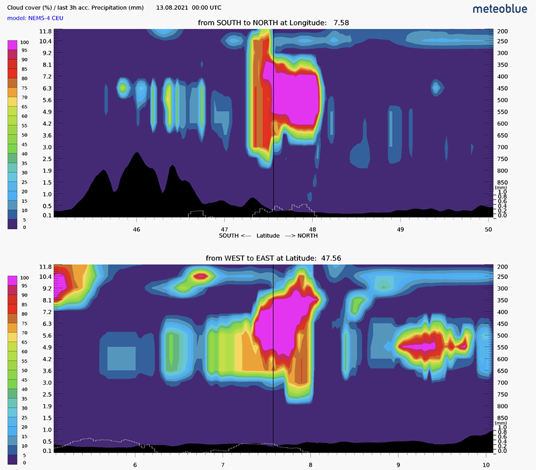
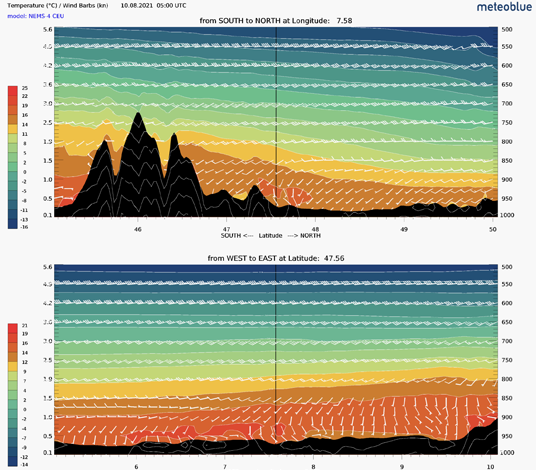
Use recommendation
meteoblue AIR Cross-section can be used for many purposes:
- For airplane and glider flight planning, to anticipate altitude visibility and (head)winds;
- For monitoring weather fronts;
- For air inversion monitoring;
- For anticipating the freezing level;
- For understanding air currents at higher levels for (local) weather forecasting;
- And for your special purposes.
More information on the Cross-section can be found in the following document:
air_crosssection_en.pdf (408.41 kB)
meteoblue Cross-section lets you cross the AIR above you.
Availability
meteoblue AIR cross-section are available via point+. The data can be supplied via our meteoblue API - see our Products section.
meteoblue cross-sections are available worldwide. They are presented in UTC time (Coordinated Universal Time). For conversion of UTC into local time, see our time page.
Here the link to the direct meteogram AIR on our website:


