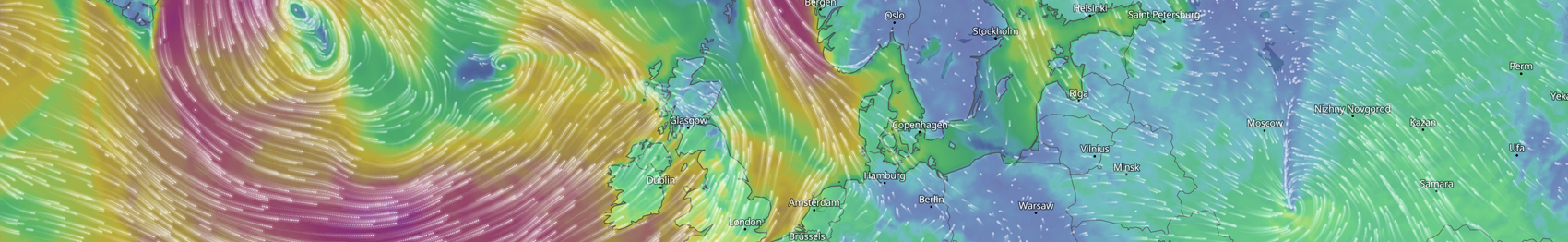meteoTV is a digital signage service by meteoblue, designed for displaying weather information on publicly available screens. With meteoTV, you can present meteoblue forecasts on your screens (computer or TV), with continuous automated updates.
This service is useful for screen displays in public places, such as offices, hotels, shops or malls, as well as on private screens. meteoTV is available for every location in the world and it is completely free of charge. meteoTV supports the most popular screen aspect ratios (such as 16:9). meteoTV enables you to display our most popular forecast formats. It is also customisable in order to match your target audience.
Display up-to-date weather information on your screen.
Why use meteoTV on your screen?
- Engaging content
Use meteoTV to present the most popular forecast formats, engaging your audience with visually appealing and informative weather data. - Dynamic display
Transform any screen into a dynamic display of weather information, enhancing the viewer experience. - Automated updates
Enjoy the convenience of continuous, automated updates, ensuring the most current weather information is always displayed. - Versatile use
Ideal for screens in public spaces like offices, hotels, and malls, as well as for private use, catering to a wide audience. - Global accessibility
Access weather forecasts for any location worldwide, making it perfect for both local and international settings. - Cost-effective
Benefit from a completely free service, offering high value without any financial commitment. - Aspect ratio compatibility
Supports popular screen aspect ratios, including 16:9, ensuring a seamless fit for most display screens. - Customisation
Tailor the display to suit your target audience, with customizable options to match your specific needs and branding.
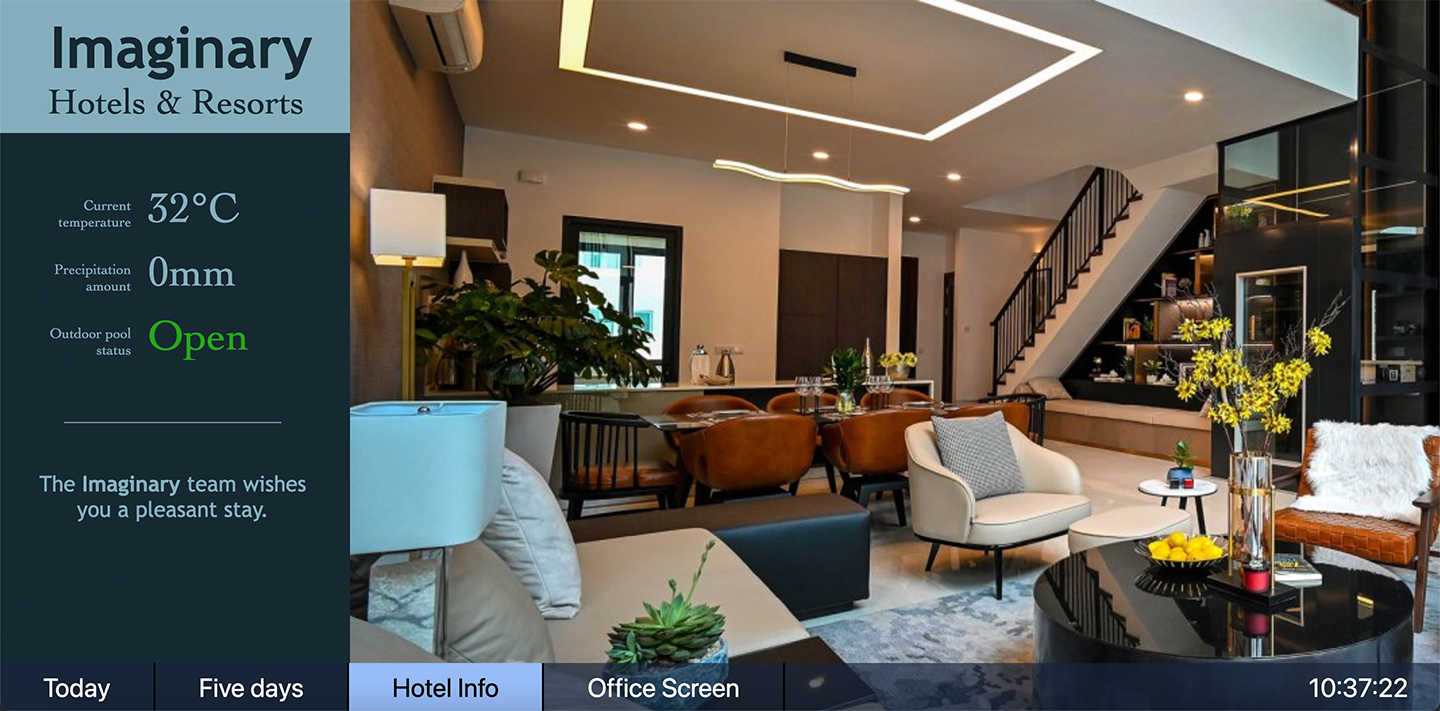
Configuration
- Open the configurator.
- Find your location with the global location search.
- Insert the content of your custom slides, in case you intend to use them. These slides will display only the content you insert, no meteorological information by meteoblue.
- Insert a name or a description of your meteoTV. This is particularly useful if you decide to create more than one meteoTV, for instance for multiple facilities or locations.
- Select the duration (in seconds) per forecast slide.
- Select the font and background colours for your custom slides (optional)
- Tick the weather data slides you would like to be displayed.
- Click "Submit" to save your meteoTV. This will take you to the "Account overview" page.
- On your account overview page, click on the tile "meteoTV".
- In the section "Your meteoTVs", select the one you just created and click "Show".
- This will open a new window in your browser. This is the URL for your meteoTV. You can share this URL on the screen or TV display of your choosing.
You can also open, edit and delete your meteoTVs in your account settings at any time.
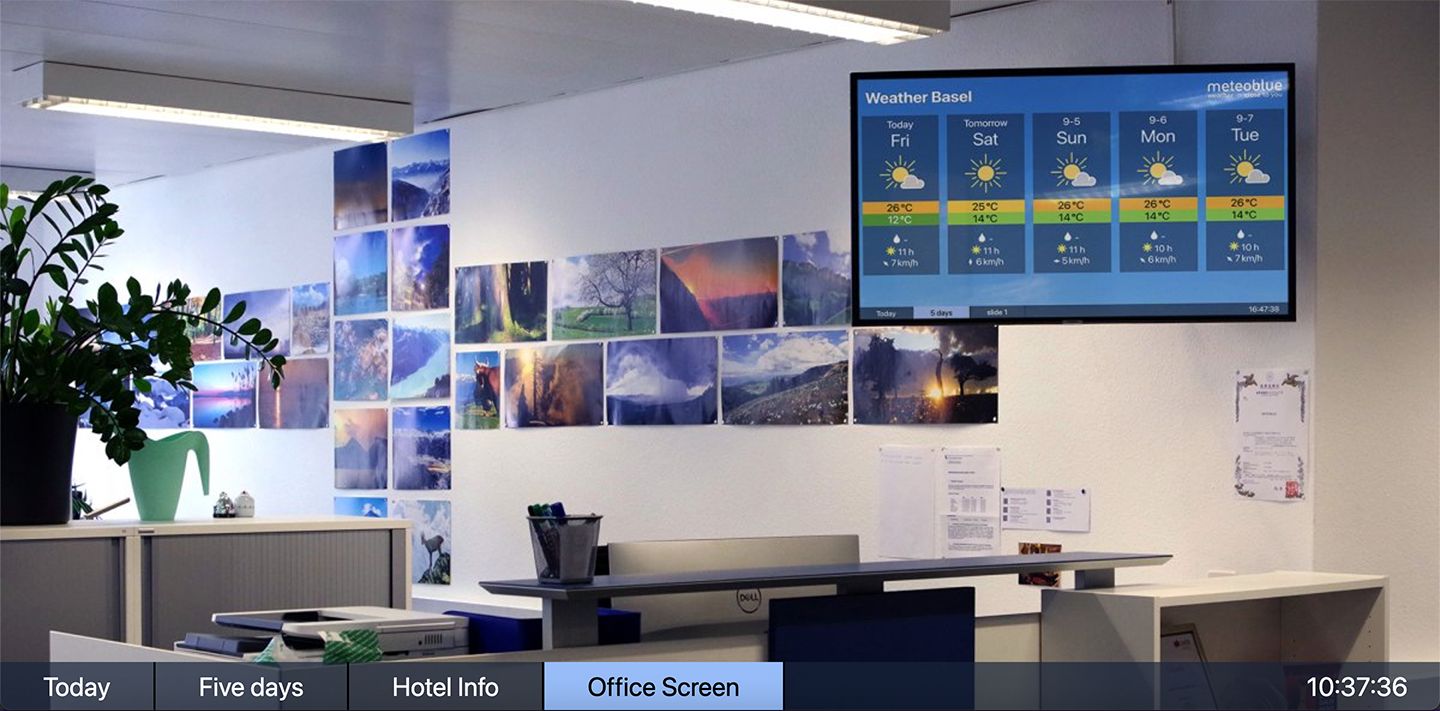
Conditions of use
- The information presented by meteoTV must not be collected by machine/bots and not be stored on other devices.
- The information presented by meteoTV must not be used to create your own products or visualisations. For such purposes, meteoblue offers a weather API.
- The user must accept and follow the meteoblue general terms and conditions.