- Where do I find the hourly forecast option?
- What was the weather like on a certain day in the past?
- Why is there still advertising on my app after subscribing?
- Why does the forecast differ from my observations?
- Where is the closest weather station to my location?
- Why is the location detection so inaccurate?
- Do you offer weather data for commercial use?
- How do I add favourites?
- How can I add my webcam?
- How do I disable my ad-blocker?
- How may I contact you if my question is not on this list?
Where do I find the hourly forecast option?
To view the hourly forecast for temperature, wind direction, speed and gust, click the "Extended view" button below rainSPOT and the sun and moon pictograms on the meteoblue homepage.

What was the weather like on a certain day in the past?
We offer multiple ways to access historical weather data:
history+ provides consistent weather simulation data at hourly resolution, from 1940 to the present. Once you have chosen the variables and timespan you are interested in, the data will be visualised and can easily be downloaded in a variety of different formats.
Alternatively, our Weather Archive offers basic weather information about the recent history, free of charge. Its scope can be expanded to the full set of data back to 1985 by subscribing to point+.
Why is there still advertising on my app after subscribing?
We recommend the following steps to resolve the problem:
Android
- Close the app and reopen it. If this does not solve the problem, proceed to the next step.
- Reinstall the app. Make sure that you have successfully uninstalled the app by checking “Preferences -> Apps". The app should not be listed there. Now, please reinstall the app. If this does not solve the problem, proceed to the next step.
- Delete the app's cache and storage. You can do this by opening your phone's system settings and going to "Apps and Notifications" -> "meteoblue" -> "Storage & cache" and using the buttons on that menu. Close and reopen the app afterwards.
- If this does not solve the problem, please send us the details of your mobile device (model, operating system) and a screenshot of the problem. This will help us localise and resolve the issue.
iOS
- Close the app and reopen it. If this does not solve the problem, proceed to the next step.
- Tap the menu button at the top left (icon showing 9 small tiles), and on the screen that appears, tap the small shopping cart at the bottom right. You will be redirected to the Store page, where you can review your purchase. Check if the button on the left of the app indicates "Restore". If yes, tap it to restore the purchase.
- Turn your mobile device off and back on again, and try step 2 once more. If this does not solve the problem, continue with the next step.
- Please uninstall and reinstall the app, and try step 2 again.
- If this does not solve the problem, please send us the details of your mobile device (model, operating system) and a screenshot of the problem. This will help us localise and resolve the issue.
Why does the forecast differ from my observations?
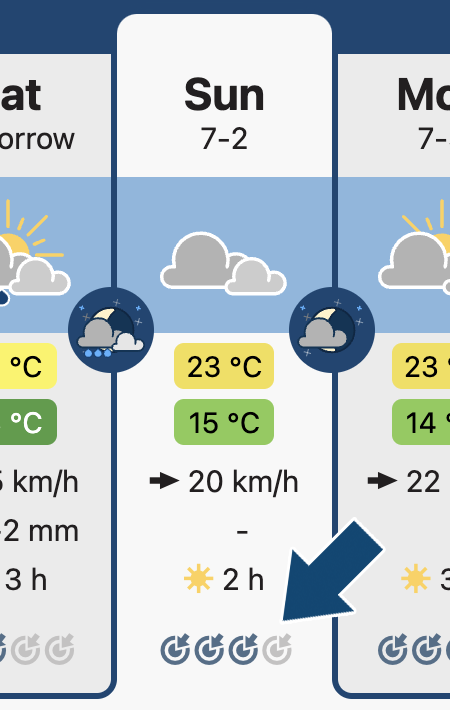
The developing weather situation is determined by the interplay of myriad factors, which are effectively
impracticable to determine and evaluate in their entirety at any given point in time.
To reflect the resulting uncertainty, our forecasts feature a predictability indicator.
For the 7-Day Weather overview, it consists of a set of four target-and-arrow icons, signifying the range of predictability from very low (all icons greyed-out; 0-20% certainty) to very high (all icons blue; 80-100% certainty).
On the 14-Day Weather meteogram, predictability information is given as a percentage and illustrated by a colour-coded and partially filled horizontal bar.
That being said, we keep track of the discrepancy between our forecasts and the actual weather situation in order
to continuously improve the data we provide.
You can access our Short-term
verification to find out how accurate we have been in forecasting the weather in the area you are interested
in as compared to measurements.
Furthermore, the MultiModel and MultiModel Ensemble diagrams compare the predictions of different forecast models (both by meteoblue and by 3rd party providers), which may help to understand how we arrive at our predictions. You can also view our Satellite and Weather Radar maps to observe the situation yourself.
It is worth pointing out that locations which are only a few kilometres apart may have vastly different weather. To achieve the best results, please make sure that your selected location is as close as possible to the place you need information on.
Where is the closest weather station to my location?
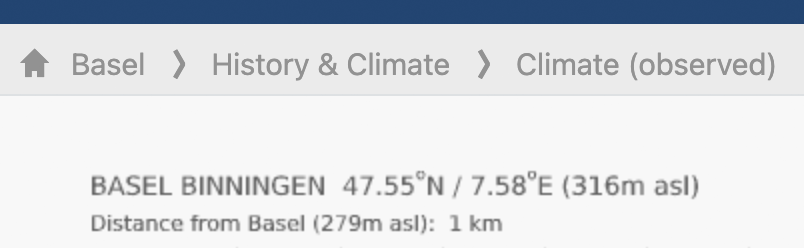
The nearest weather station can be found on the observed climate page. At the top of the diagram you can find the referenced weather station. We do, however, also offer forecasts for areas which do not have any weather stations in their vicinity. Even for such places it is possible to predict the weather reliably.
Why is the location detection so inaccurate?
If GPS detection isn't available, our location search will attempt to detect your location based on your IP address. Since most IP address ranges are reserved for specific areas of the globe, locations can be estimated by referencing a database of these reservations.
In many cases, however, this estimate only works up to the closest network node of your ISP (Internet Service Provider). Depending on how far you are situated from your ISP node, the estimated location may be very close to you, but it may also be hundreds of kilometres away.
We regularly update our databases in order to make our location estimates more accurate, but because of the inherent inaccuracy of the method, we recommend using GPS when possible.
Do you offer weather data for commercial use?
We offer a variety of business solutions to provide high quality weather data for commercial use:
- history+ provides consistent weather simulation data at hourly resolution, going back all the way to 1940.
- If you cannot find the desired weather variable or product on our website, it does not mean that we do not offer it. Feel free to contact us via email ([email protected]) so that we can find a solution which suits your needs.
How do I add favourites?
In order to add a location to your favourites, first make sure that you are registered and logged-in. You can then proceed to find the location you wish to add via the "Location search" field in the header segment at the top of the page.
Once you click the location's name in the "Location search" menu, you will be taken to the forecast for that
location. Then click the yellow star icon next to the location’s name in the header to add it to your favourites.
If you have recently viewed the forecast for the location, you can also find the star-icon next to its entry in the
"Last visited"-section of the location search.
Once added, the location will appear on the bottom part of the "Location search" menu underneath the heading "Favourites". Existing favourites can be managed via your account's overview page.
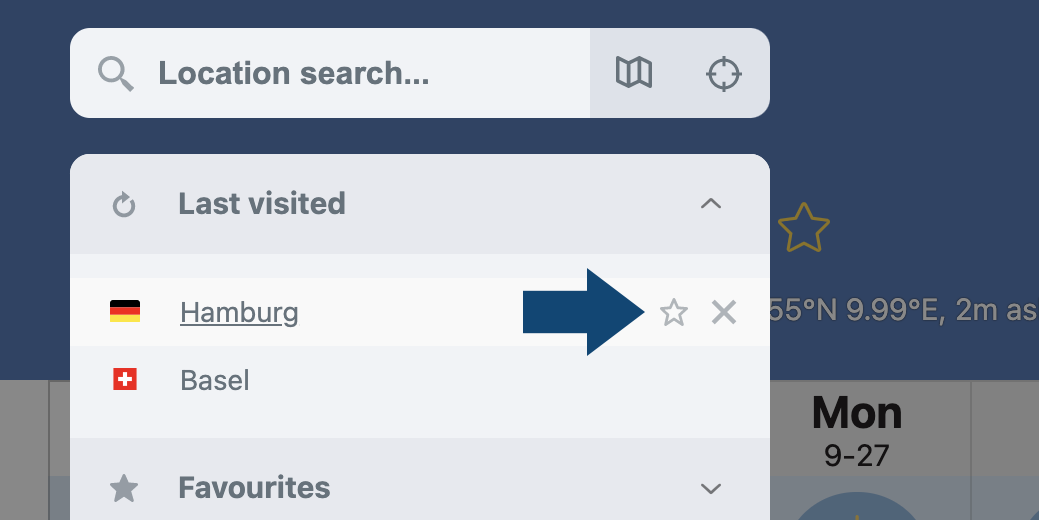
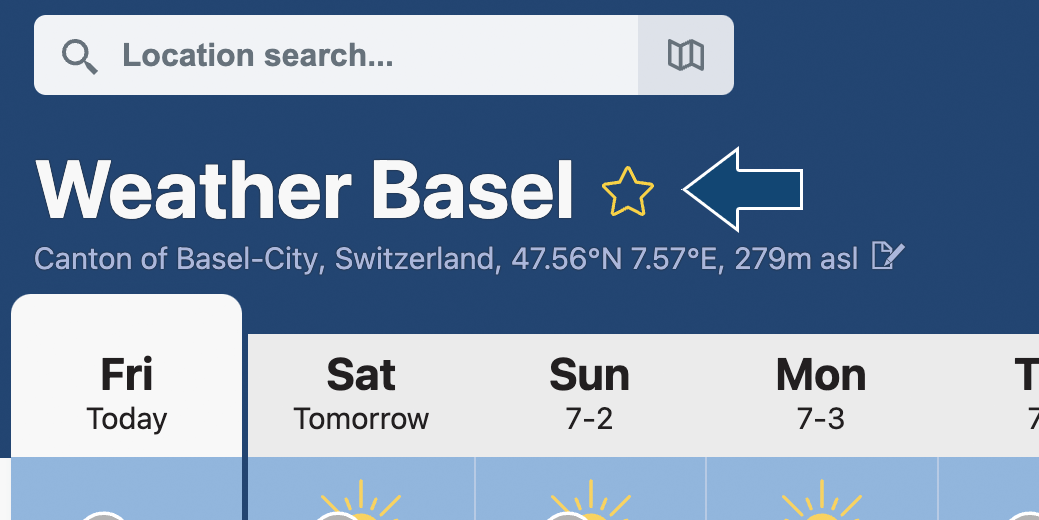
How can I add my webcam?
To register a new webcam, please use the form provided by windy. As soon as your webcam is available on windy.com, it will also be posted on our website. It usually takes a few days for registered webcams to appear, since a manual check is necessary before activation.
How do I disable my ad-blocker?
At meteoblue, we rely on income through our userbase, either through for-pay subscriptions or advertising banners. Ad-blockers stop ad content from loading, and in turn also prevent the ad from generating any revenue for us, which is why we cannot tolerate the use of them for our website. We do offer two alternatives for users who use ad-blockers though: one of them are the aforementioned for-pay subscriptions, and the other is the whitelisting, or pausing, of the ad-blocker. Here’s how to do it:
Ad-blockers as browser extensions
Most ad-blockers are browser extensions that will show up in the top right corner of your browser. By clicking on their icon, you can open a settings window with several options and menus regarding the ad-blocker’s functions. Most of these ad-blockers will allow you to pause their blocking, either for a specific page, a domain, a selection of pages, or a time period. Other keywords to look out for are “Whitelist” and “Exceptions”. Adding a website to these will allow ads to be displayed on it. If you disable your ad-blocker for meteoblue.com this way, ads will load normally, and our ad-blocker popup will not bother you any longer.
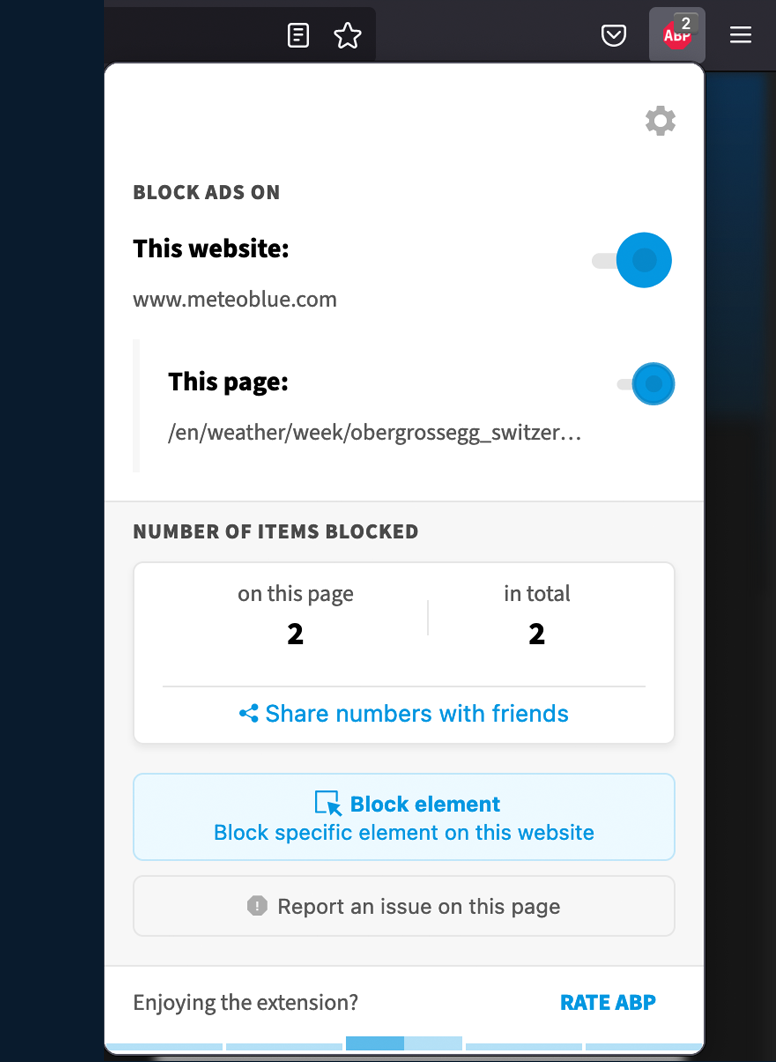
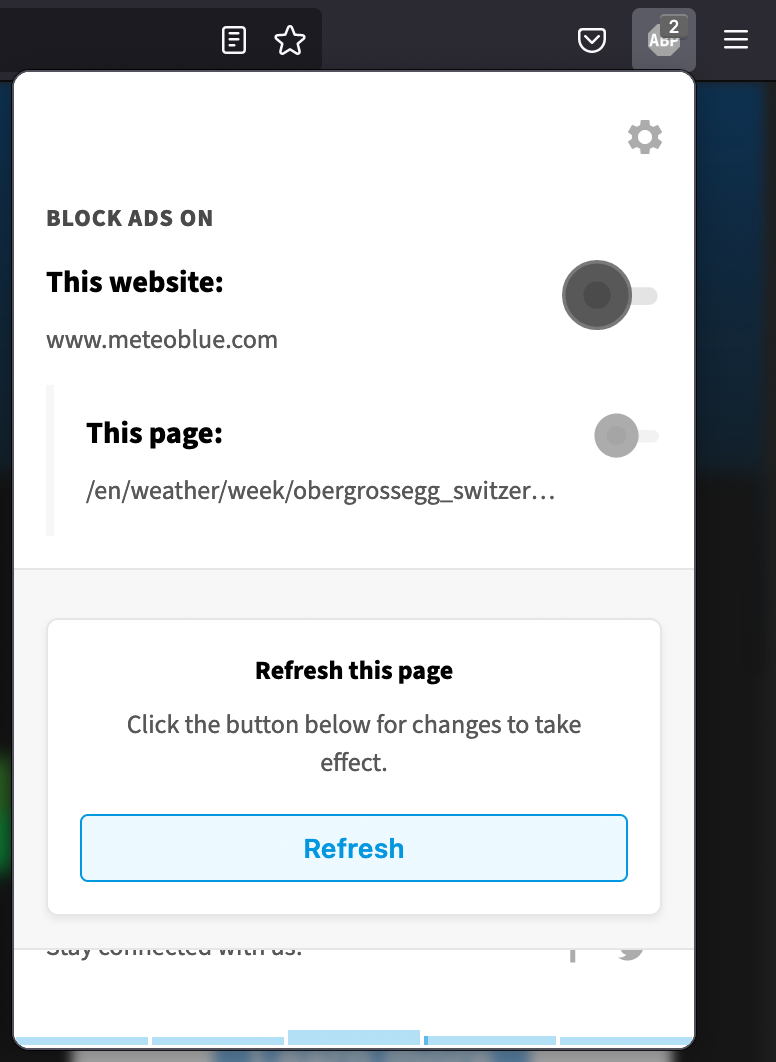
Ad-blockers as browsers
Some browsers, like Brave, offer a built-in ad-blocking mechanism, often advertised as “speeding up loading times”, due to the ad content being left out. Those browsers usually also feature a “Whitelist” or “Exceptions” list, or sometimes even a button to pause the ad blocking.
Ad-blockers as discrete programs
Some programs, like anti-virus or anti-malware suites also offer ad blocking for browsers on the same computer. In those cases, you need to open the program’s or suite’s dashboard, navigate to the “Ad blocking” section, and look for a “Whitelist” or “Exceptions” option.
How may I contact you if my question is not on this list?
If you have a question that is not listed here, we will be happy to receive your email at [email protected].



